knex join?
knex에서 join을 사용하면 foreign key로 연결된 테이블을 연결 할 수 있습니다.
knex join query 작성 방법
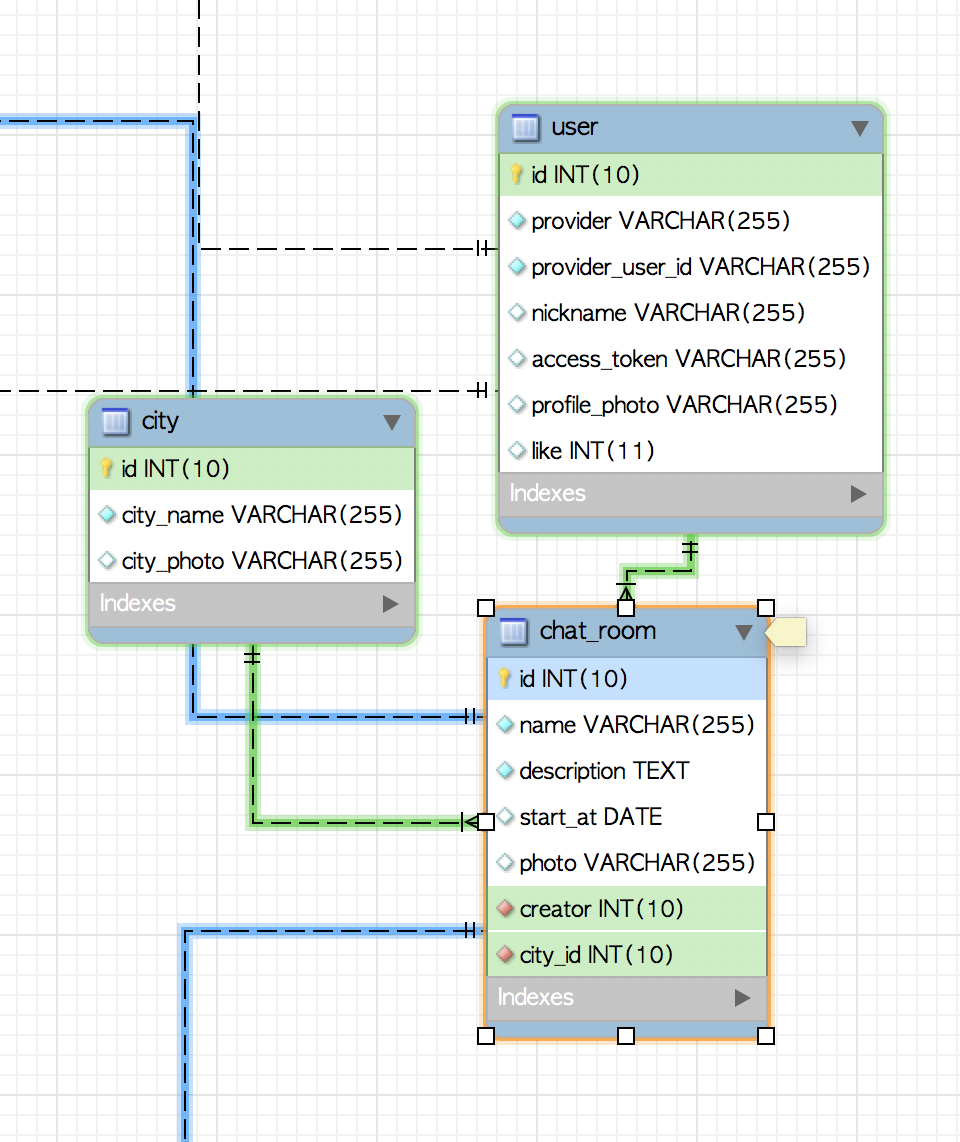
위 sql table을 보면 chat_room을 사이로 user와 city의 table이 연결되어 있습니다. city.id는 chat_room.city_id와 연결되어있고 user.id는 chat_room.creater와 연결되어있습니다. 공통된 연결을 통하여 하나의 가상테이블을 작성 할 수 있습니다.
1 | knex('user') |
위 코드를 실행하면 temporary_table이라는 이름의 임시테이블이 생성됩니다.
knex join query 참조하는 방법
1 | getAllRoomList () { |
위 코드를 getAllRoomList라는 함수에 저장하게 되면
1 | let query = this.getAllRoomList() |
위 코드와 같이 query라는 변수에 담을 수 있습니다.
1 | getDataRoomList ({city_id, start_at, like, id}) { |
따라서 연결된 테이블에서 원하는 검색 조건에 대한 결과를 갖고오길 원한다면 위 코드와 같이 합쳐진 코드의 결과를 변수에 담아두고 필터링하면 됩니다.