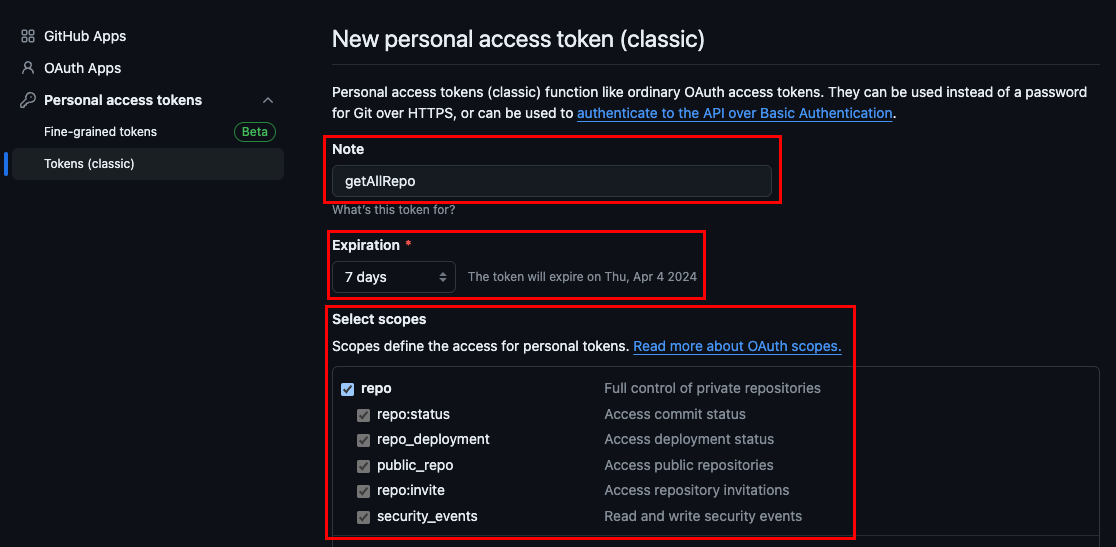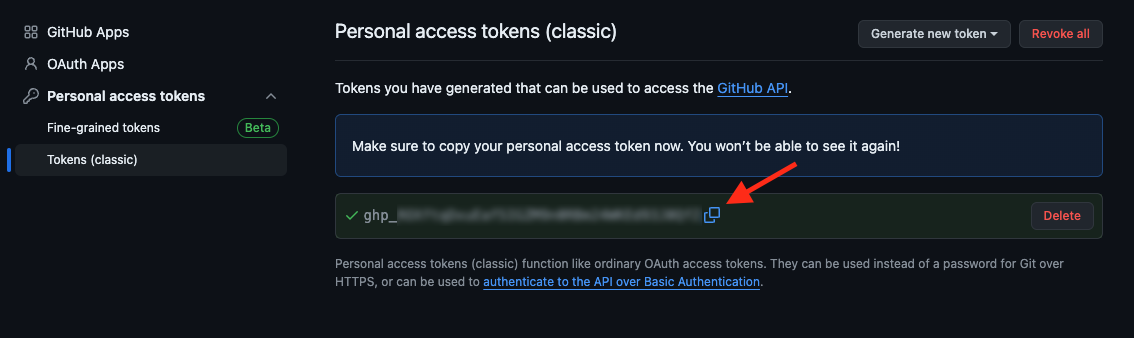github all repository names
권한이 있는 계정의 모든 레포지토리 이름을 가져오는 방법을 안내드리겠습니다.
private repo까지 가져오기 위해서는 토큰이 필요합니다.- 여기로 이동하여
토큰을 생성합니다. 계정에 따라 2차인증을 요구 할 수 있습니다.
Note에는 githubRepoNames와 같이 작성하고, Expiration은 사용 할 시간만 짧게 설정합니다. Select scopes에서는 repo에 체크합니다. 그리고 Generate token을 클릭합니다.
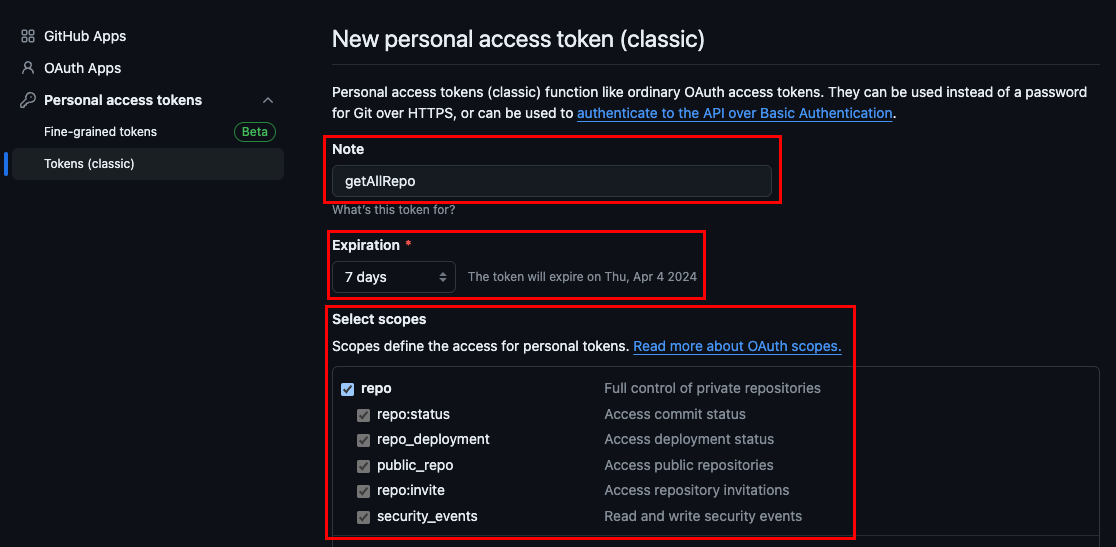
- 토큰 생성이 완료되면 복사 아이콘을 클릭하여 토큰을 복사합니다.
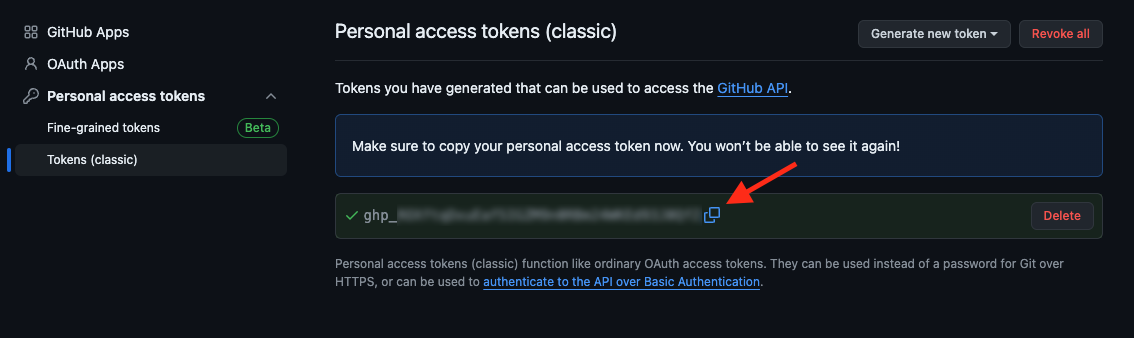
- 아래 코드를 참고하여
username과 token을 입력합니다.
- 아래의 코드를 실행하면 모든 레포지토리 이름을 가져올 수 있습니다.
getAllRepositories 함수는 문자열 배열을 반환합니다.
1
2
3
4
5
6
7
8
9
10
11
12
13
14
15
16
17
18
19
20
21
22
23
24
25
26
27
28
29
30
31
| import axios from "axios";
async function getAllRepositories(): Promise<string[]> {
const repositories = [];
const username = "";
const token = "";
let pageNum = 1;
while (true) {
try {
const response = await axios.get(
`https://api.github.com/search/repositories?q=user:${username}&per_page=100&page=${pageNum}`,
{
headers: {
Authorization: `Bearer ${token}`,
},
}
);
const items = response.data.items;
if (items.length === 0) break;
items.forEach((item) => {
repositories.push(item.name);
});
pageNum += 1;
} catch (error) {
console.error(`Failed to fetch repositories. Error: ${error.message}`);
}
}
return repositories;
}
|